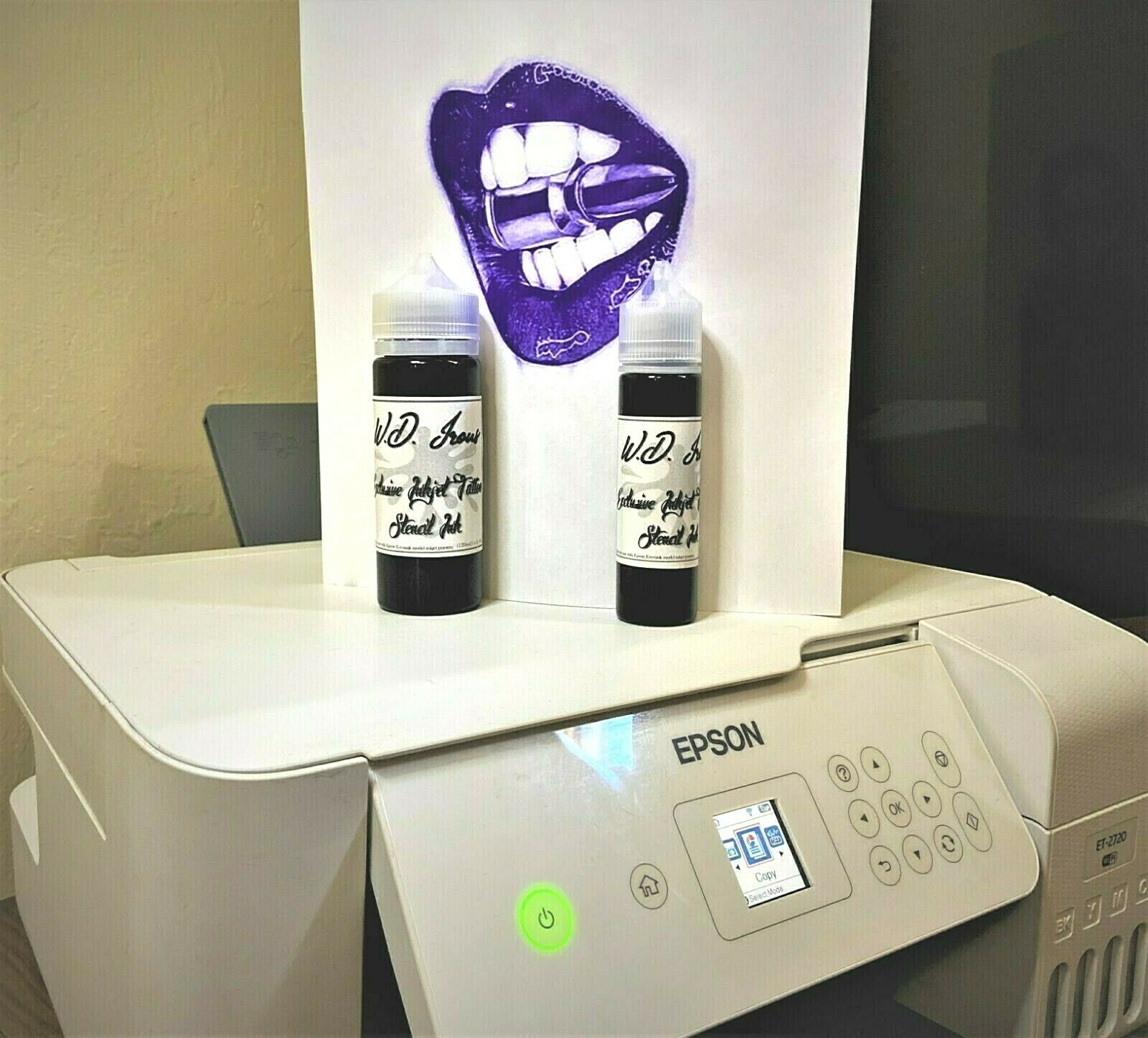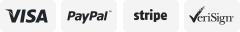-40%
Tattoo Stencil Ink 4 fl oz for Inkjet Printer makes up to 3000 Stencils
$ 36.95
- Description
- Size Guide
Description
Stencil Printer Ink 4ozfor Inkjet Printer
Tattoo STENCIL PRINTER INK Demo
Video will open in a new window
Using the eBay App? Paste link into a browser window:
[isdntekvideo]
Qty-1 Stencil Printer
4 oz
Ink for Inkjet Printer
Stencil Printer Ink, print directly from your computer, tablet or phone.
This special blend of stencil ink will replace your current inkjet printer ink.
Print your stencil like if you were printing a picture, It's just that easy.
You will be able to print approximately 3,000 stencils with this 4-oz bottle.
The machine also works best when you use Pacon Stencil Paper (Sold Separately).
Special Note:
You will need to use a NEW printer, preferably any Epson Eco-Tank Printer.
We recommend the Epson: ET-2750, ET-2700, ET-2650, or ET-2600.
It will also work with many other Ink Jet, but works best with the Epson printers.
Instructions:
Once you decide on a printer model, you will set it up the same way the manufacture instructs you to.
Stop once you get the section that instruction you to fill the machine with the printer ink.
How to Add the Stencil Ink?
(Options may differ depending on printer model)
Option 1:
Depending on the model printer you get, you may be able to pour the ink directly into the ink reservoir on the printer.
Most of these printers will have a cap or lid to remove or lift up to access the reservoir.
Option 2:
If you printer requires a special spout tip to fill the ink,
you can remove the spout tip from the genuine ink bottle and see if it fits the Stencil Printer Ink Bottle.
Option 3:
If your printer spout does not fit the Stencil Printer Ink Bottle,
you will then need to empty out the genuine ink bottle and rinse it out with distilled water.
Let it dry and then you can add in the Stencil Printer Ink.
Once you find a option that works for you, you can then proceed to fill the ink.
Do I need to add ink into All 4 reservoirs?
No you do not need to add ink into all 4 reservoirs,
but when you print your stencil you will need to select Black/Greyscale instead of printing as Color when printing.
If you decide to fill all 4 reservoirs you can print as Color or Black/Greyscale.
We recommend you put 40% into the Black and 20% into the remaining 3 tanks.
If you can find a printer with 1 reservoir that prints only black, it would be best option.
Disclaimer:
WWTS will not be liable if the ink does not work on your inkjet printer for any reason.
All sales are final, no returns on this Stencil Printer Ink.
USA
Customer:
FREE
CANADA
Customers:
.00
INTERNATIONAL
Customers:
.00
PAYPAL
is our preferred payment method, must be shipped to paypal confirmed shipping address.
(Payment must be received within 7 days after purchase, Non-Paying Bidder Notice will be sent through Ebay for all payments not received)
Message Us Through Ebay
:
Click on the "
Ask a Question
" link at the bottom left side of the page.